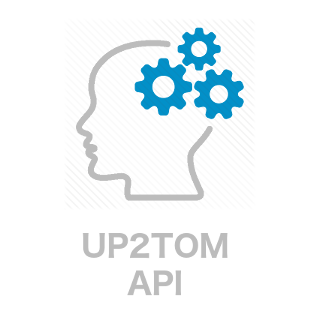Introduction
Welcome to the UP2TOM API! The UP2TOM API functionality has been developed to support the integration between third party applications and TOM models.
The UP2TOM API is a REST API that provides programmatic access to TOM models. The UP2TOM API identifies users with authorization tokens. All endpoints are authenticated. All requests made to the UP2TOM API must be using SSL. All requests and responses use Content-Type: application/json.
There are language examples for curl, Python and jQuery. You can view code examples in the dark area to the right, and you can switch the programming language of the examples with the tabs in the top right.
Authentication
To authorize, use this code:
# With curl, you can just pass the correct header with each request
curl "api_endpoint_here"
-H "Authorization: Token <key>"
import requests
headers = { 'Authorization': 'Token <key>' }
r = requests.get('api_endpoint_here', headers=headers)
$.ajaxSetup({
headers: { 'Authorization': 'Token <key>' }
});
Make sure to replace
<key>with your API key.
UP2TOM uses API keys to provide authentication and identification. An API key is linked to a collection of models. Please contact our support team to obtain an API key.
UP2TOM expects the API key to be included in all requests using the header:
Authorization: Token <key>
For testing and experimentation, the API can be used with the demo key 9307bfd5fa011428ff198bb37547f979. In which case the following authorization header can be used:
Authorization: Token 9307bfd5fa011428ff198bb37547f979
Models
Get all the Models linked to the API key.
curl "https://api.up2tom.com/v2/models"
-H "Authorization: Token <key>"
import requests
headers = { 'Authorization': 'Token <key>' }
r = requests.get('https://api.up2tom.com/v2/models', headers=headers)
$.ajaxSetup({
headers: { 'Authorization': 'Token <key>' }
});
$.get({
url: 'https://api.up2tom.com/v2/models'
});
The above command returns JSON structured like this:
{
"models": [
{
"id": "abcd1234abcd1234abcd1234",
"name": "Demo",
"description": "A demo model",
"publish_date": "2017-01-12T01:25:22.335Z",
"created_by": "User 1"
},
{
"id": "5678abcd5678abcd5678abcd5678",
"name": "Demo 2",
"description": "Another demo model",
"publish_date": "2017-01-18T09:15:22.000Z",
"created_by": "User 2"
},
{
"id": "9123abcd9123abcd9123abcd9123",
"name": "Demo 3",
"description": "The last demo model",
"publish_date": "2017-01-18T13:55:11.000Z",
"created_by": "User 3"
}
]
}
This endpoint returns summarized information about all the models linked to the API key.
HTTP Request
GET https://api.up2tom.com/v2/models
HTTP Responses
| Status Code | Description |
|---|---|
| 200 | Success |
| 401 | Missing or bad API key |
| 403 | API Key is not in use or has been disabled |
| 405 | Method not allowed (POST) |
| 503 | Service is currently unavailable |
Get a Specific Model
curl "https://api.up2tom.com/v2/models/<ID>"
-H "Authorization: Token <key>"
import requests
headers = { 'Authorization': 'Token <key>' }
r = requests.get('https://api.up2tom.com/v2/models/<ID>', headers=headers)
$.ajaxSetup({
headers: { 'Authorization': 'Token <key>' }
});
$.get({
url: 'https://api.up2tom.com/v2/models/<ID>'
});
The above command returns JSON structured like this:
[
{
"id": "abcd1234abcd1234abcd1234",
"name": "Demo",
"description": "A demo model",
"measurements": {
"levers": [{
"index": 0,
"drop": 0.25
}, {
"index": 1,
"drop": 0.75
}]
},
"metadata": {
"prediction": {
"_cls": "Nominal",
"name": "outcome",
"question": "Is the patient old?",
"domain": {
"_cls": "DomainC",
"values": ["Yes", "No"]
}
},
"attributes": [{
"_cls": "Nominal",
"name": "INPUTVAR1",
"question": "Age?",
"domain": {
"_cls": "DomainR",
"lower": 0,
"upper": 80,
"interval": 1
}
}, {
"_cls": "Continous",
"name": "INPUTVAR2",
"question": "Gender?",
"domain": {
"_cls": "DomainC",
"values": ["Male", "Female"]
}
}]
},
"exclusions": [{
"_cls": "ValueEx",
"antecedent": {
"_cls": "LTEQ",
"index": 0,
"threshold": 20
},
"consequent": {
"_cls": "EQ",
"index": 1,
"threshold": "Yes"
}
}, {
"_cls": "BlatantEx",
"antecedent": {
"_cls": "LTEQ",
"index": 0,
"threshold": 10
},
"consequent": {
"value": "No"
}
}]
}
]
This endpoint retrieves a model specification based on the model ID.
HTTP Request
GET https://api.up2tom.com/v2/models/<ID>
URL Parameters
| Parameter | Description |
|---|---|
| ID | The ID of the model specification to retrieve |
HTTP Responses
| Status Code | Description |
|---|---|
| 200 | Success |
| 400 | Bad model ID |
| 401 | Missing or bad API key |
| 403 | No access to model with the specified ID. |
| 403 | API Key is not in use or has been disabled |
| 405 | Method not allowed (POST) |
| 503 | Service is currently unavailable |
Decision
Make a decision with a specific model.
curl -X POST -d "{ data }" "https://api.up2tom.com/v2/decision/<ID>"
-H "Authorization: Token <key>"
-H "Content-Type: application/json"
import requests
headers = { 'Authorization': 'Token <key>' }
r = requests.post('https://api.up2tom.com/v2/decision/<ID>', json=data, headers=headers)
r.json()
# { "decision": "Yes", "meets_confidence": false }
$.ajaxSetup({
headers: { 'Authorization': 'Token <key>' }
});
$.post({
url: 'https://api.up2tom.com/v2/decision/<ID>',
data: JSON.stringify(data),
contentType: 'application/json'
});
The above command receives JSON structured like this:
{
"INPUTVAR1": 1.0,
"INPUTVAR2": "Yes",
"INPUTVAR3": "Green",
"INPUTVAR4": 4.0
}
and returns JSON structured like this:
{
"input": {
"INPUTVAR1": 1.0,
"INPUTVAR2": "Yes",
"INPUTVAR3": "Green",
"INPUTVAR4": 4.0
},
"decision": "Yes",
"meets_confidence": false
}
This endpoint returns a decision using a specific model and an input scenario.
HTTP Request
POST https://api.up2tom.com/v2/decision/<ID>
URL Parameters
| Parameter | Description |
|---|---|
| ID | The ID of the model |
Body Parameters
See the code sample to the right.
HTTP Responses
| Status Code | Description |
|---|---|
| 200 | Success |
| 400 | Bad model ID |
| 401 | Missing or bad API key |
| 403 | API Key is not in use or has been disabled |
| 403 | No access to model with the specified ID |
| 422 | Invalid input. See error detail |
| 405 | Method not allowed (GET) |
| 503 | Service is currently unavailable |
Schema
The UP2TOM API exposes several different data structures that provide information about the model. In order to gain a better understanding, each component is described here from the top down.
| Component | Description |
|---|---|
| Model | A container for all the properties of the model |
| Metadata | A description of the input variables and model outcomes |
| Attribute | A specification for an individual input variable or outcome |
| Domain | Range of possible values for an input variable or outcome |
| Exclusion Rules | Rules that reduce the possible set of input or rules that enforce an automatic outcome |
| Relation | A relationship restriction between two variables or between a variable and a value |
| Result | An outcome |
| Measurements | Technical information about the model |
Model
Brief Model Description
{
"title": "Brief Model Description",
"type": "object",
"properties": {
"id": "string",
"name": "string",
"description": "string",
"created_by": "string",
"publish_date": "date"
}
}
Full Model Description
{
"title": "Full Model Description",
"type": "object",
"properties": {
"id": "string",
"name": "string",
"description": "string",
"created_by": "string",
"publish_date": "date",
"metadata": { "$ref": "#/definitions/Metadata" },
"exclusions": { "$ref": "#/definitions/Exclusions" },
"measurements": { "$ref": "#/definitions/Measurements" }
}
}
The UP2TOM API uses two different model schemas; a brief description and a full description. When querying for a list of models, a brief description for each model is returned. The full description is returned when querying a specific model.
Brief Model Description
The brief model description contains the following properties:
| Property | Description |
|---|---|
| id | A unique 24 character hex string |
| name | The name of the model |
| description | A description of the model |
| created_by | The username of the model creator |
| publish_date | The date the model was last updated |
Full Model Description
The full model description contains the above properties as well as the following:
| Property | Description |
|---|---|
| metadata | Metadata describing the input variables and outcomes |
| exclusions | Exclusions rules |
| measurements | Technical information about the model |
Metadata
{
"title": "Metadata",
"type": "object",
"properties": {
"attributes": {
"type": "array",
"items": { "$ref": "#/definitions/Attribute" }
},
"prediction": { "$ref": "#/definitions/Attribute" }
}
}
Metadata specifies the input variables and outcomes for the model. Each model has multiple input variables and a decision variable which contains several possible outcomes.
The Metadata object contains the following properties:
| Property | Description |
|---|---|
| attributes | A list of Attributes describing the input variables |
| prediction | A single Attribute describing the model outcomes |
Attribute
{
"title": "Attribute",
"type": "object",
"properties": {
"type": "string",
"name": "string",
"question": "string",
"domain": { "$ref": "#/definitions/Domain" }
}
}
An attribute is a description of a single input or decision variable. Each attribute in a model has a unique name and a question. Additionally, each attribute is constrained by a domain.
The Attribute object contains the following properties:
| Property | Description |
|---|---|
| type | The type of attribute, either Nominal or Continuous |
| name | The name of the attribute, e.g. INPUTVAR1 |
| question | The question that is presented during simulation |
| domain | The domain of the attribute |
Attributes belong to one of three different types, each describing the type of input variable.
Continuous
An attribute for a numeric input.
Nominal
An attribute for a collection of possible text values.
Ordinal
An attribute for a collection of possible text values where the order of the values is important, e.g. low, medium, high.
Domain
The Domain object is an important component that defines the types of the input and decision variables. The domain is used during the simulation process to ensure that only feasible scenarios are generated. Additionally, the domain is used during the decision process by validating each input scenario. E.g. the lower and upper bounds for each continuous variable are checked when making a decision.
Continuous Domain
Continuous Domain
{
"title": "Continuous Domain",
"type": "object",
"properties": {
"type": "string",
"lower": "number",
"upper": "number",
"interval": "number",
"discrete": "boolean"
}
}
The Continuous Domain object describes a numeric variable and contains the following properties:
| Property | Description |
|---|---|
| type | The type of domain, in this case DomainR |
| lower | The lower bound (inclusive) of the variable. An input must be greater than or equal to this |
| upper | The upper bound (inclusive) of the variable. An input must be less than or equal to this |
| interval | The step of the variable used in simulation. This value can be used to restrict possible inputs but is not validated during the decision process |
| discrete | Whether or not this variable describes a whole number |
Categorical Domain
Categorical Domain
{
"title": "Categorical Domain",
"type": "object",
"properties": {
"type": "string",
"values": {
"type": "array",
"items": { "type": "string" }
}
}
}
The Categorical Domain object describes a variable with multiple text outcomes and contains the following properties:
| Property | Description |
|---|---|
| type | The type of domain, in this case DomainC |
| values | A list of possible string values for this variable |
Relation
{
"title": "Relation",
"type": "object",
"properties": {
"type": "string",
"index": "integer",
"threshold": "number"
}
}
A relation describes a relationship between two variables or a relationship between a variable and a value. The different types of Relations correspond to different operators:
| Type | Operator |
|---|---|
| LTEQ | ≤ |
| GT | > |
| EQ | = |
| NEQ | ≠ |
The Relation object contains the following properties:
| Property | Description |
|---|---|
| type | The type of Relation. Possible types of relations include LTEQ, GT, EQ and NEQ |
| index | An integer index of an Attribute in the Metadata |
| threshold | A value to be compared against, either a number or text depending on the relation type |
Result
{
"title": "Class Result",
"type": "object",
"properties": {
"type": "string",
"value": "string"
}
}
UP2TOM uses results to store the outcome of a decision. Currently, only text outcomes are allowed. These results are termed Class Results.
The Result object contains the following properties:
| Property | Description |
|---|---|
| type | The type of result, in this case ClassRes |
| value | A single text value representing a model outcome |
Exclusion Rules
Exclusion rules are powerful components used to either restrict the feasibility of input scenarios or as a way to short-circuit the decision making process by immediately returning a user-defined outcome. Exclusion rules make use of Relations to describe the relationships between variables or between a variable and an outcome.
Value Exclusion
Value Exclusion
{
"title": "Value Exclusion",
"type": "object",
"properties": {
"type": "string",
"antecedent": {
"type": "array",
"items": {
"$ref": "#/definitions/Relation"
}
},
"consequent": {
"type": "array",
"items": { "$ref": "#/definitions/Relation" }
}
}
}
A value exclusion describes an IF -> THEN rule. The Relations in the antecedent form a compound IF A AND B AND C statement. The Relations in the consequent form a compound THEN X AND Y AND Z statement. In other words, an input scenario is satisfied by a value exclusion if all of the relations in the antecedent and all of the relations in the consequent are satisfied.
The Value Exclusion object contains the following properties:
| Property | Description |
|---|---|
| type | The type of exclusion rule, in this case ValueEx |
| antecedent | A list of Relations that form the IF statement |
| consequent | A list of Relations that form the THEN statement |
Relationship Exclusion
Relationship Exclusion
{
"title": "Relationship Exclusion",
"type": "object",
"properties": {
"type": "string",
"relation": { "$ref": "#/definitions/Relation" }
}
}
A relationship exclusion describes a MUST BE rule. The type of the Relation specifies the operator of the rule, i.e. ≤ or>. The index of the Relation describes the Attribute on the left side of the operator. The threshold is used as an index to describe the Attribute on the right side of the operator. This builds a rule in the form A MUST BE ≤ or A MUST BE > B.
The Relationship Exclusion object contains the following properties:
| Property | Description |
|---|---|
| type | The type of exclusion rule, in this case RelationshipEx |
| relation | A Relation between two variables |
Blatant Exclusion
Blatant Exclusion
{
"title": "Blatant Exclusion",
"type": "object",
"properties": {
"type": "string",
"antecedent": { "$ref": "#/definitions/Relation" },
"consequent": { "$ref": "#/definitions/Result" }
}
}
A blatant exclusion describes an IF A -> THEN RESULT IS B rule. It is used to produce an automatic decision before querying the model. The antecedent describes a single IF rule. If the antecedent is satisfied, the decision is set to the value stored in the result.
A Blatant Exclusion contains the following properties:
| Property | Description |
|---|---|
| type | The type of exclusion rule, in this case BlatantEx |
| antecedent | A Relation for a single IF rule |
| consequent | A Result for the THEN rule |
Measurements
{
"title": "Measurements",
"type": "object",
"properties": {
"levers": {
"type": "array",
"items": {
"type": "object",
"properties": {
"index": "integer",
"drop": "number"
}
}
}
}
}
The measurements object contains the levers (variable importance) for the model. Each lever is described using an index (of the variable in the Metadata), and a drop in percentage. The drop in percentage is an estimate of how important a variable is with higher values indicating more importance and lower values indicating less importance.
The Measurement object contains the following properties:
| Property | Description |
|---|---|
| levers | A list of levers describing the importance of each input variable |